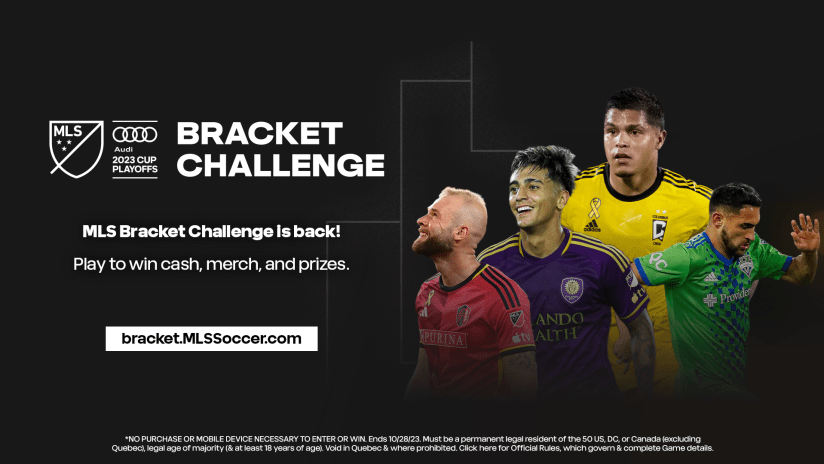The Audi 2020 MLS Cup Playoffs bracket will be set on Decision Day with a total of 18 teams vying for MLS Cup in a one-and-done knockout tournament to be held over the next month.
Think you know which team will win it all? Try your hand at predicting the postseason all the way through MLS Cup by playing the official Audi 2020 MLS Cup Playoffs Bracket Challenge.
You can sign up now to be alerted via email when it's time to make your picks after Decision Day. Earn points for each correct pick and the users who finish with the most points can win the prizes below. It's FREE TO PLAY and you can set up bracket leagues with friends, family, and colleagues.
- 1st place - $10,000
- 2nd place - $1,000
- 3rd place - $250 MLSstore.com Gift Card
Entries will lock just before kickoff of the First Round. (NOTE: The two Eastern Conference play-in matches will NOT be included in the Bracket Challenge.)
NOVEMBER 3 - 8: Register to be alerted via email when the Bracket Challenge is LIVE
NOVEMBER 9: Fill out your bracket, plus create and join leagues
How to play
- Sign in with your MLSsoccer.com account. If you don't have an account, you can create your free account now.
- Join or create leagues so you can play with friends, family, or fellow soccer fans. There are leagues for every MLS club.
- Beginning Nov. 9, fill out your bracket by selecting the teams you think will win every playoff match from the First Round all the way through to MLS Cup on December 12.
- You'll also be asked to predict the total goals scored for each of the Conference Finals, as well as the final score for MLS Cup (excluding PK shootouts). For example: If you think the match will end 1-1 and then go to a PK shootout to determine the winner, you would enter "1-1" as the score.
- Save your bracket by selecting the "Save" button. You can still edit your bracket after you select save until the bracket locks just before the First Round kicks off.
Leagues
Join or create a league so you can play with fellow MLS fans, friends, and family. You can submit only one bracket, but you can enter the bracket in any number of leagues.
CREATING A LEAGUE
- Select the "LEAGUES" option in the game's navigation bar (upper left corner).
- Select the "START A LEAGUE" button.
- Enter the name of your league in the pop-up box. You can create a public league or a private league. If you create a private league you'll be asked to set a password for your league.
- Select the "SUBMIT" button to save your league.
- Invite people to join your league.
EDIT A LEAGUE: To edit your league, select the "LEAGUES" option in the game's navigation bar and then select the league you want to edit. Once the league's details have loaded, select the "Edit League" button.